Version 1. Lucky for you, I'm putting installation instructions. Download
Create a folder to install 3Dmaze to. Please make sure 3Dmaze is installed to that folder directly. If you don't know how to do this, you could search it on the internet. Also, DO NOT install 3Dmaze just yet.
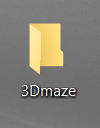
Windows Defender detects my game as a trojan. It's not. It's a Python project, compiled. If you still don't trust me, I have the source code, contact me at greenblockycube.3d@gmail.com
Anyways, open the Windows Security app. Click "Virus and threat protection."
Now find "Virus and threat protection settings" and click "Manage settings"
Find "Exclusions" and click "Add or remove exclusions"
Click "Add exclusion" and select "Folder"
Find your folder, select it, and click "Select Folder"
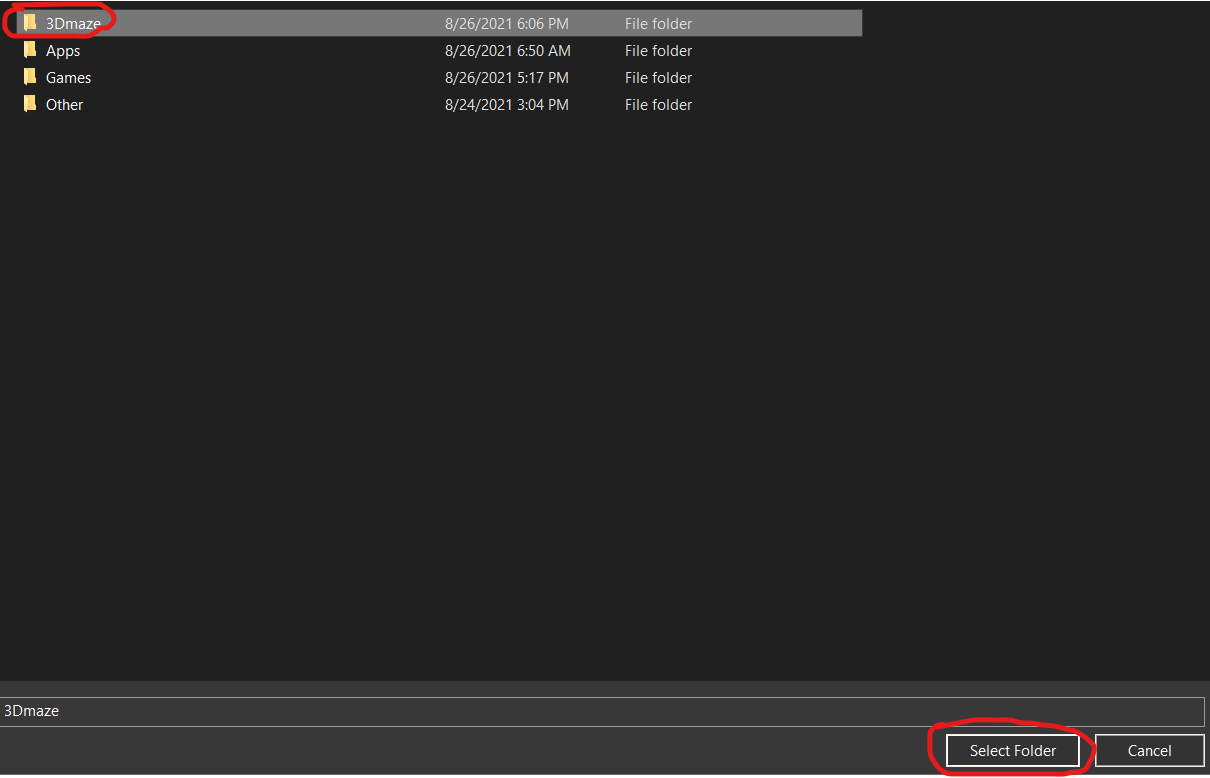
[sorry for not scaling the image =)]
Download 3Dmaze to the folder

Try to escape the maze!